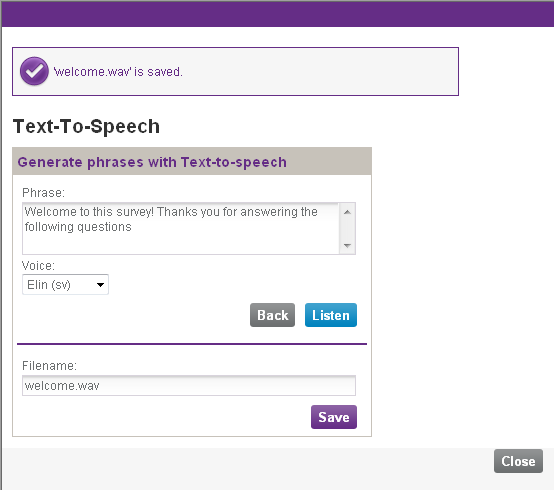.
.A telephony survey is built by a number of audio files, where various phrases are played to the survey participant.
For telephony surveys the introduction and the ending is provided by the content of audio files. Under creation of a survey, if there is no file name specified for Intro phrase or Closing phrase, you can point out an already recorded file, or create a new one via Text-to-Speech.
In the Handle phrase files window you designate the audio files to be played in telephony surveys. What is to be read is specified via the Introduction and Ending tabs as well as where you create single choice, multiple choice and NPS. The Handle phrase files window is open from the mentioned locations by clicking on  .
.
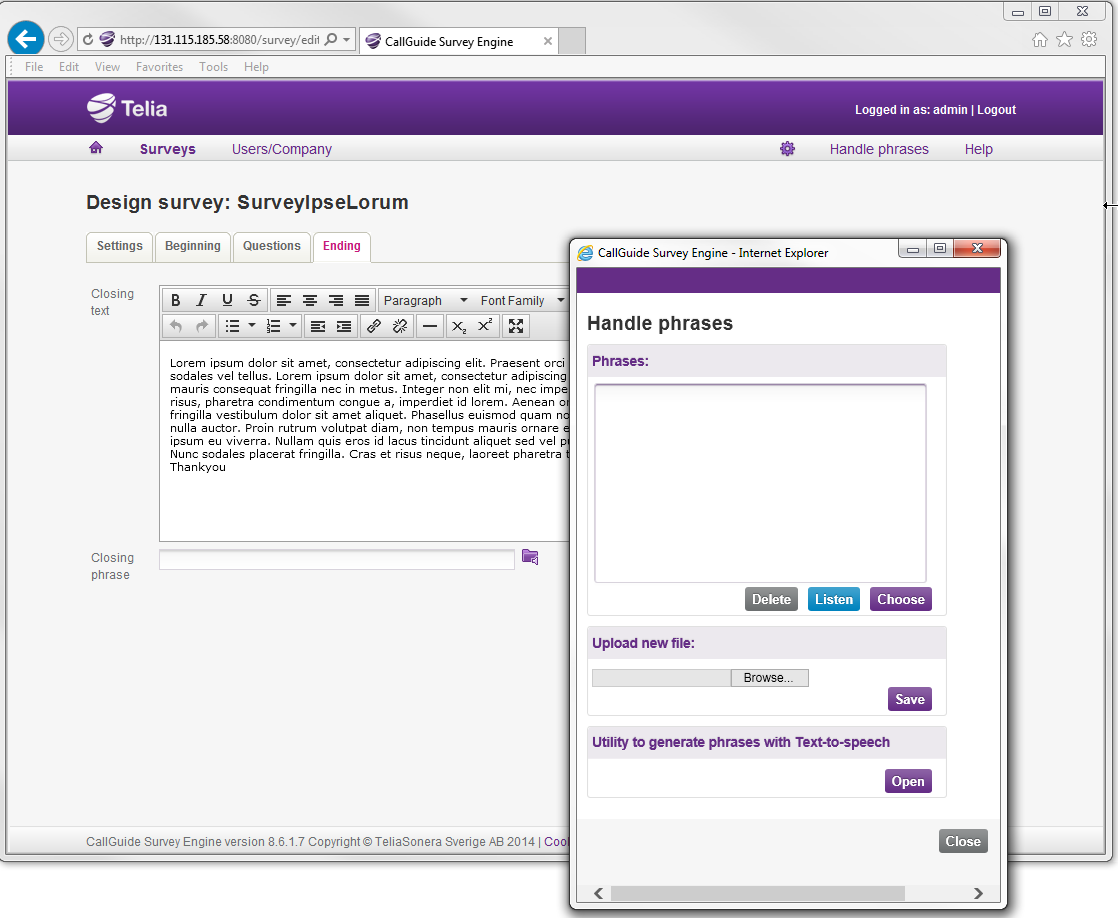
The file format for audio files in CallGuide Survey must be .wav, the audio format A-law, with audio sampling size 8-bits, audio sampling speed 8kHz and Mono channel. You see the file format if you right-click on an audio file in Windows Explorer and select Properties | Summary.
This is how you do in the Handle phrase files window:
 points out the audio file and closes the window.
points out the audio file and closes the window.This is also where you find functions to
 test listen to the selected file. The audio player in your computer is automatically opened,
test listen to the selected file. The audio player in your computer is automatically opened, remove a selected file,
remove a selected file, and then on
and then on  .
.If you do not want to select a file, you close the Handle phrases window with  .
.
 at the bottom of the Handle phrases window takes you to the TTS (Text-To-Speech) tool, where you quickly and easily create your own new audio files in the .wav file format.
at the bottom of the Handle phrases window takes you to the TTS (Text-To-Speech) tool, where you quickly and easily create your own new audio files in the .wav file format.
 You can listen to the reading without having saved to file.
You can listen to the reading without having saved to file. adds the .wav file extension and saves the file to make it available from the Handle phrase files window at a later occasion.
adds the .wav file extension and saves the file to make it available from the Handle phrase files window at a later occasion. opens Handle phrases where you see your new file in the box headed Phrases.
opens Handle phrases where you see your new file in the box headed Phrases.